Gale Power Search
[How to navigate to this page]
Here are the product-specific settings you can customize for Gale Power Search:
| Setting | Description |
|---|---|
| Lexile measures | Determine if you want Lexile measures to be displayed or not. |
| Default Gale Power Search Product Selections | The Gale Databases menu lists all the products to which a location subscribes. This menu (see below for an example ) is divided into two groups: Cross-Searchable Products and Additional Products. Cross-Searchable Products, which always display first, are those products that can be included in a Gale Power Search cross-search. Additional Products are any other Gale products to which the location subscribes that cannot be included in a Gale Power Search cross-search. Use this setting to determine which products will be selected (checked) by default for Gale Power Search cross-searching on the Gale Databases menu. Patrons can override these default selections and choose any combination of cross-searchable products to search. |
Click the Save button when you have finished to save your settings.
How Cross-Searching with Gale Power Search Works
Gale Power Search provides an interface that lets patron select which Gale Power Search-enabled databases they want to cross-search. [Visit the Gale Power Search product website]
To perform a cross-search, patrons continue to access the location's Cengage Learning products in their usual manner (e.g., from a library PC or via the Internet at home or school). From the Gale Databases menu, a search box is available. Patrons can choose to enter their search terms directly into the Find box. Then they can choose via the radio buttons to either search "All Cross-Searchable Products" or to search only "Selected Cross-Searchable Products." With the latter choice they will search the products selected by default for this location, or they can select products individually. Selected databases appear shaded, as shown in the sample screen image below. Clicking the Search button launches a basic search of the selected databases and takes them directly to the search results page using the Gale Power Search interface.
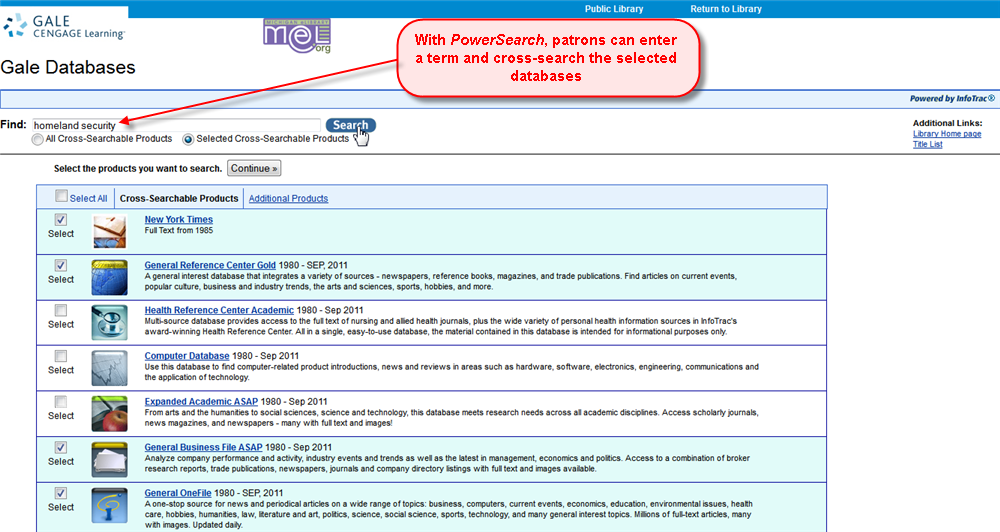
Alternatively, patrons can leave the Find box blank, select one or more cross-searchable products and then click the Continue button to go to a Gale Power Search search page.
Patrons can also access individual products (and thus not use the cross-search feature) by simply clicking on a single product name from Gale Databases menu.